If you're just getting started with DevResults, we have several articles on Site Setup to help you.
This covers how we work, how we create your site, how we conduct trainings, etc.
Once your site is set up, you can begin configuring it. Site configuration in DevResults requires defining four characteristics which will be associated with all data you enter:
We go into this in-depth in our article on our data model to help you understand how these pieces of information are critical to configuring your DevResults site.
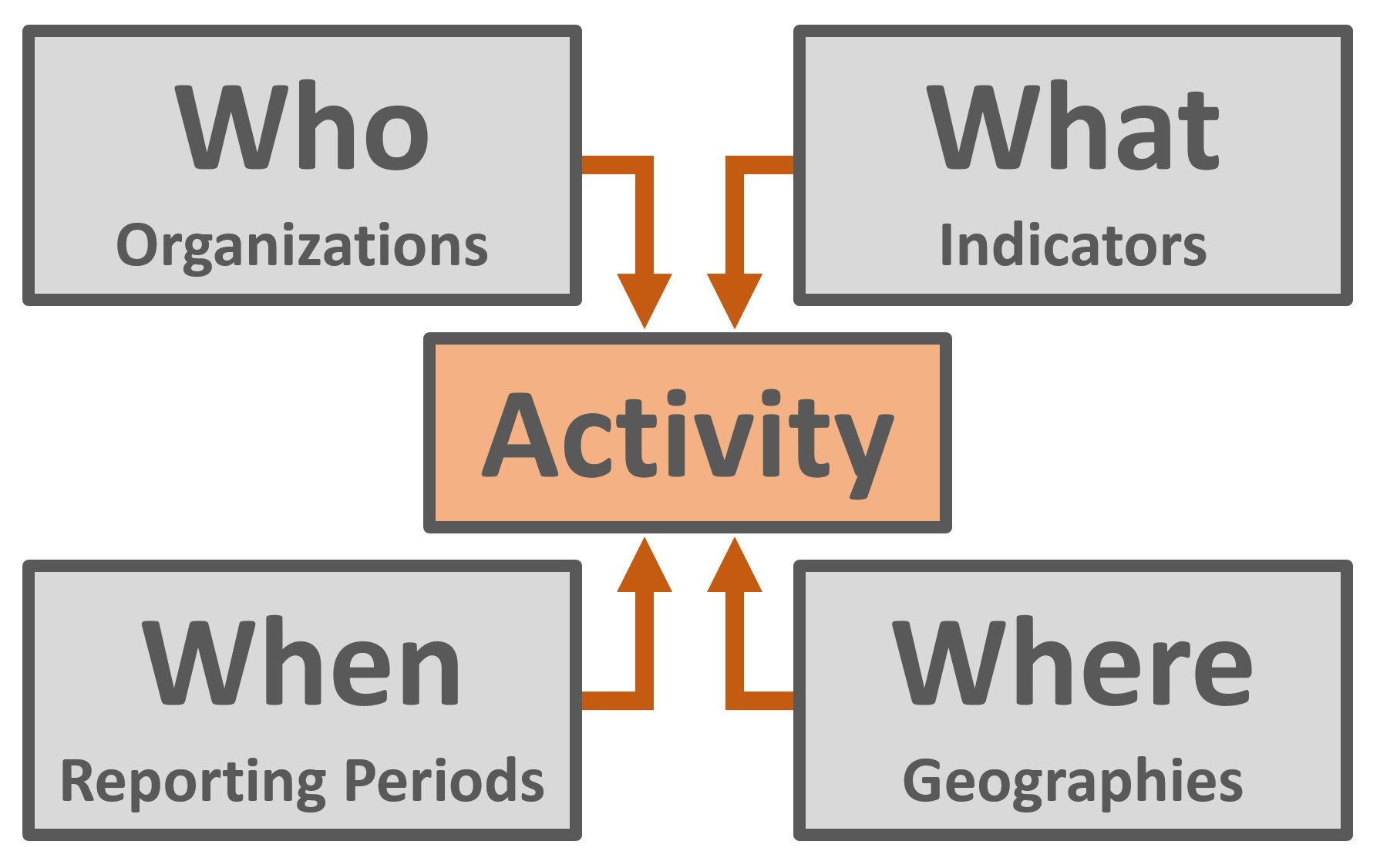
The project is at the central organizing feature of DevResults, and each project is associated with who, what, when, and where. A project might be an award, grant, sub-partner, internal team, or any entity responsible for producing indicator results. A project is a combination of the organization managing the work, the list of indicators to be reported, the places where indicators are reported, and the reporting periods when indicators are reported.
Learn more about Projects and Organizations before you dive into adding, editing, and configuring Projects.
As you set up each project, you'll notice that it brings together each of the necessary elements needed to enter data into DevResults.
Who does the work
All projects have a primary managing organization. If NGO 1 wins an award to implement Grant X, then Grant X is the project and NGO 1 is its organization. Users are also assigned to an organization.
Learn how to add Organizations.
Learn more about how to add, delete, and configure Users and Profiles.
What is the work
Your results framework is a hierarchy of your objectives. Your indicators measure progress toward those objectives.
Learn how to create a Results Framework and set up and configure Indicators. You can also Manage Narrative Questions to provide further context to the work you're doing.
When does the work happen
Every piece of data reported in DevResults must be associated with a particular date or reporting period. Reporting periods fall in specific reporting cycles (annual, quarterly, monthly, etc.)
Learn how to manage Reporting Periods, Reporting Cycles, and Fiscal Years.
Where does the work happen
Learn more about Geographies.
Note: Having trouble with configuration? We have several articles on Troubleshooting to help you.
Didn't answer your question? Please email us at help@devresults.com.