For DevResults sites that use the Budget feature (as opposed to the Finance feature), additional options are available for the Program Statistic dashboard tile. These options let you display top-line financial numbers, including: Lifetime Budget, Obligated, Awarded, and Disbursed.
Note: Users with permission to view/edit Program Settings can go to Administration > Program Settings to see or change which financial feature is enabled.
Obligated

This Obligated program statistic tile is calculated from each Project Budget page.
It sums the Estimated Amount column in the Funding Sources section, for every funding source marked as own funding.
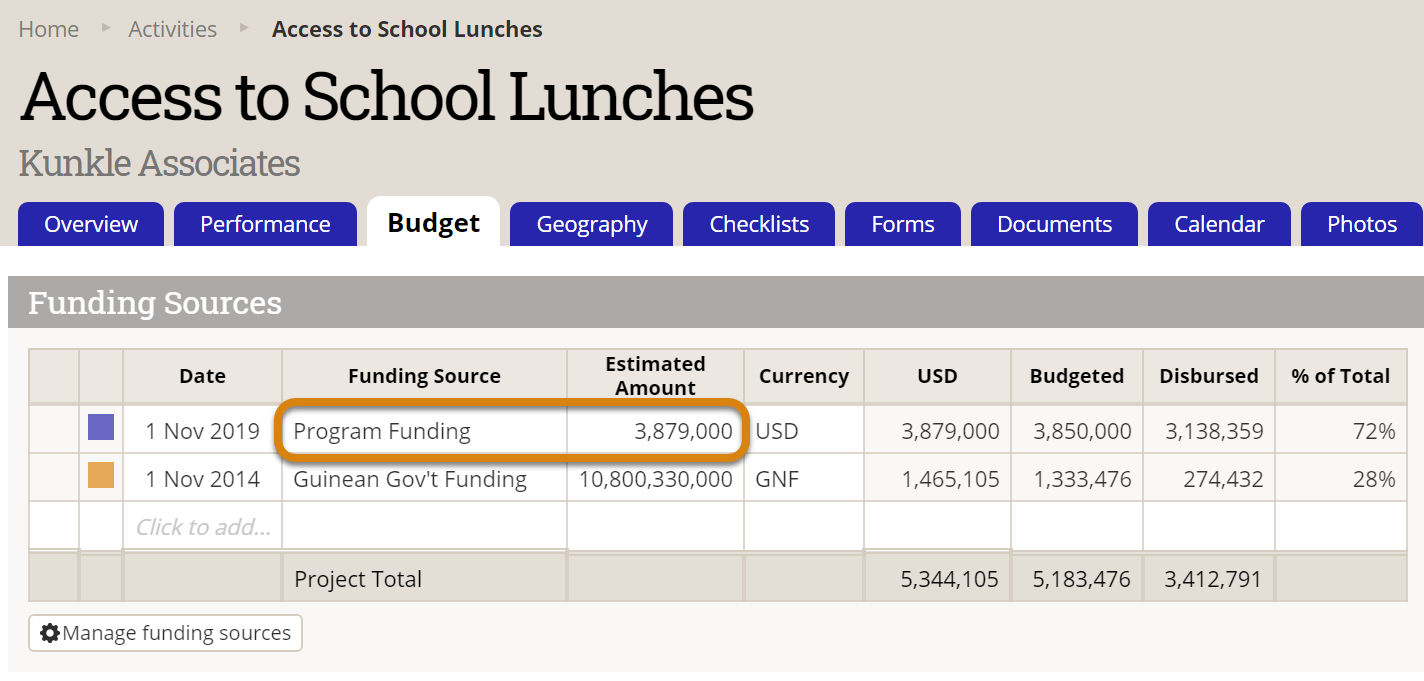
Awarded

This Awarded program statistic tile is calculated from each Project Budget page.
It sums the Amount column in the Budget section, for every funding source marked as own funding.

Disbursed

This Disbursed program statistic tile is calculated from each Project Budget page.
It sums the Disbursements column in the Expenses and Disbursements section, for every funding source marked as own funding.
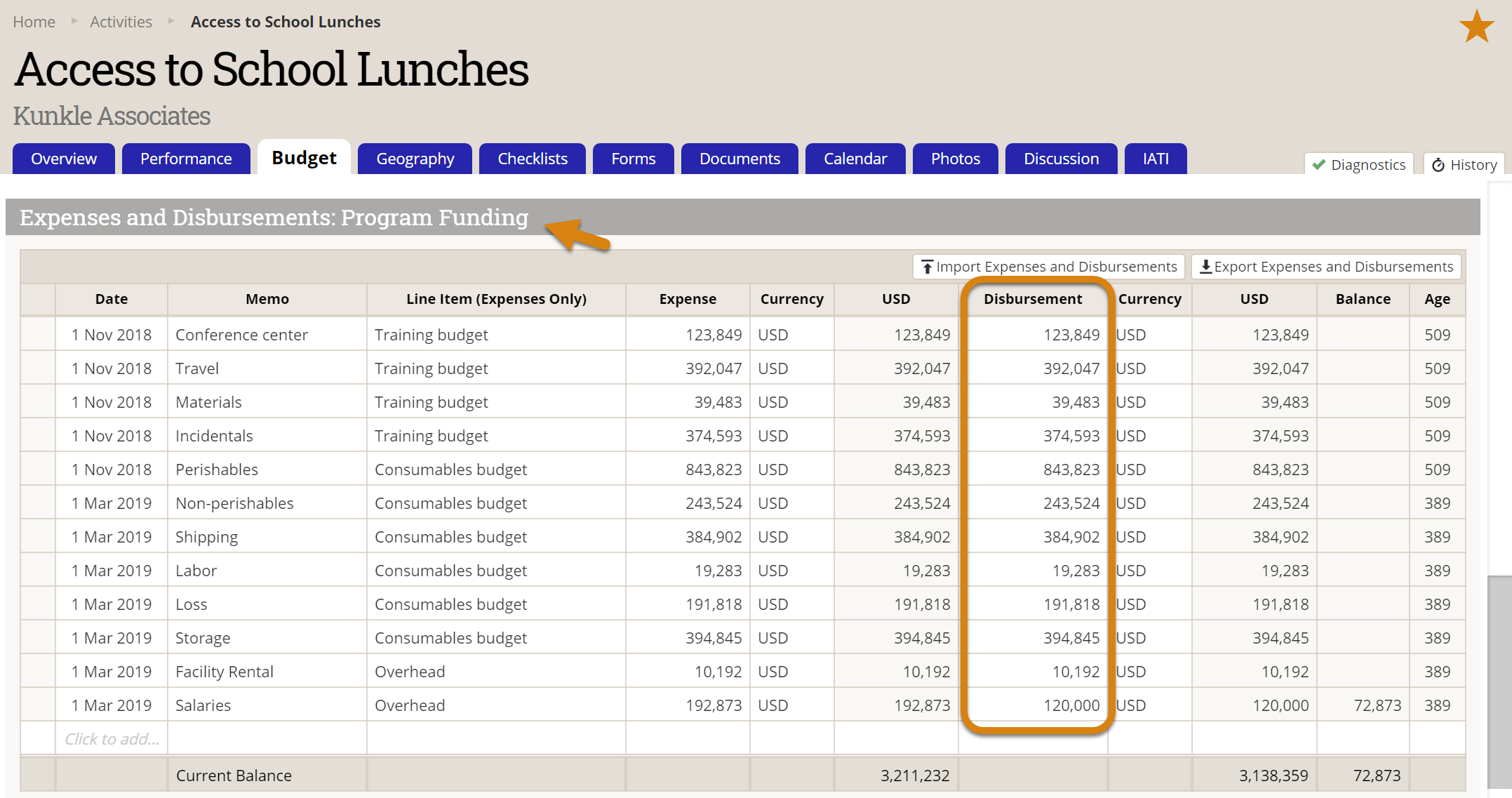
Lifetime Budget
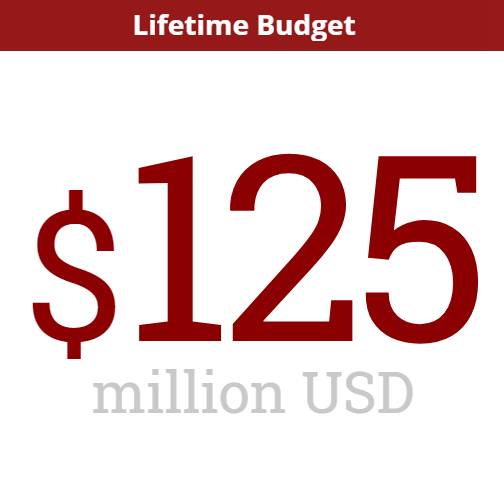
The Lifetime Budget value comes from the Planned Budget field of the Program Settings page. Only users with View & Edit permissions for Program Settings can edit this information. To do so, go to Administration > Settings.
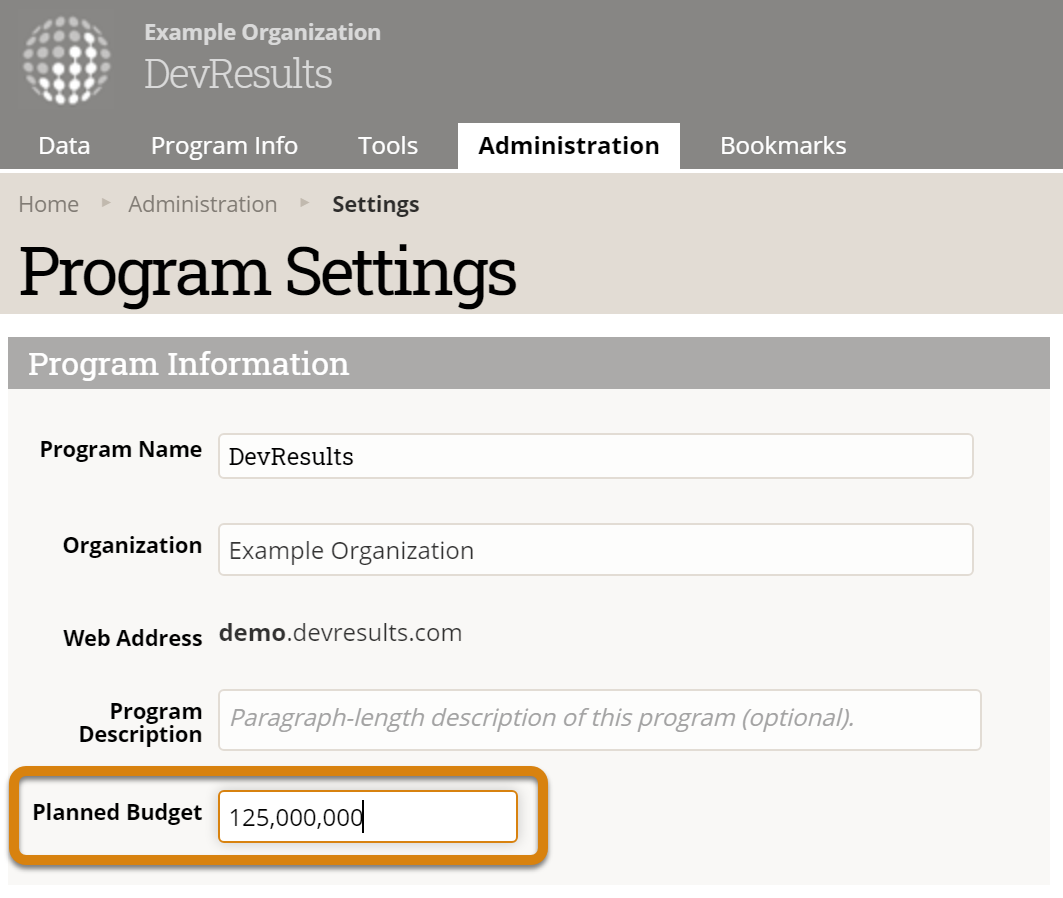
Own Funding
To see which funding sources are marked as own funding, go to Administration > Funding Sources. Funding sources with stars are own funding.
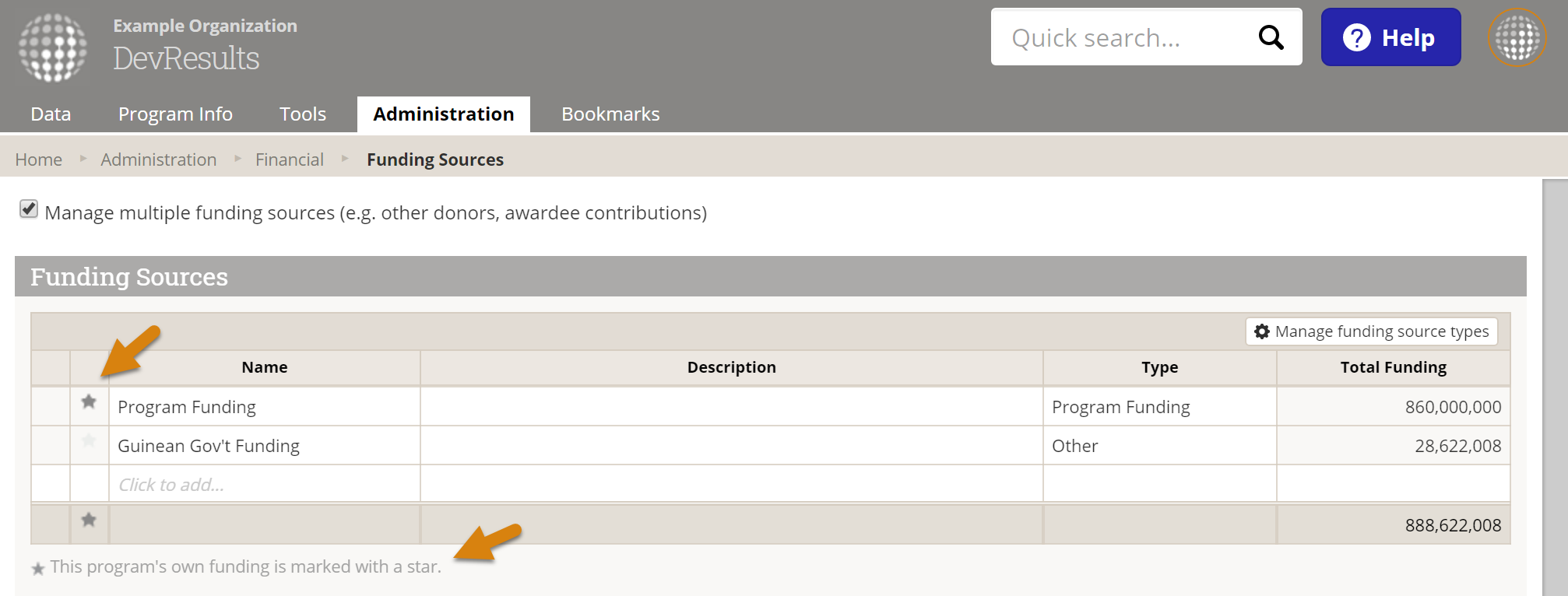
Didn't answer your question? Please email us at help@devresults.com.