In DevResults, permission groups are editable, enabling you to specify which components a group of users can view, view & edit, or have no access to. See Permissions Overview for more information on how permissions work.
From any page in DevResults, go to Administration > Groups. This will open the Groups Index page.
Click on the group whose permission levels you'd like to edit. This will open the Group Details page.

Click on the group name to edit it, or click on the description box to change the brief text description of this user group. (This does not affect the permissions of the users).
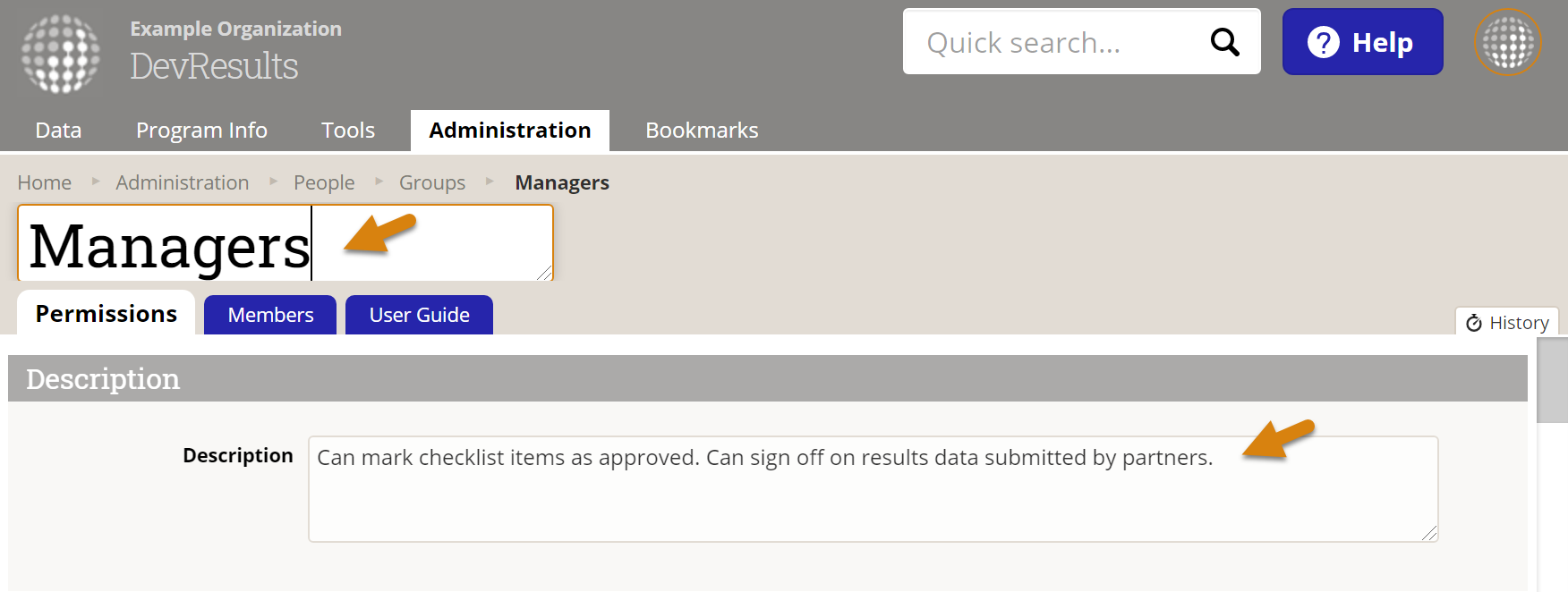
Viewing & Editing
The Viewing & Editing section contains sections for each component in DevResults, and you can select to give a group No Access, View (view-only), or View & Edit access to those components.
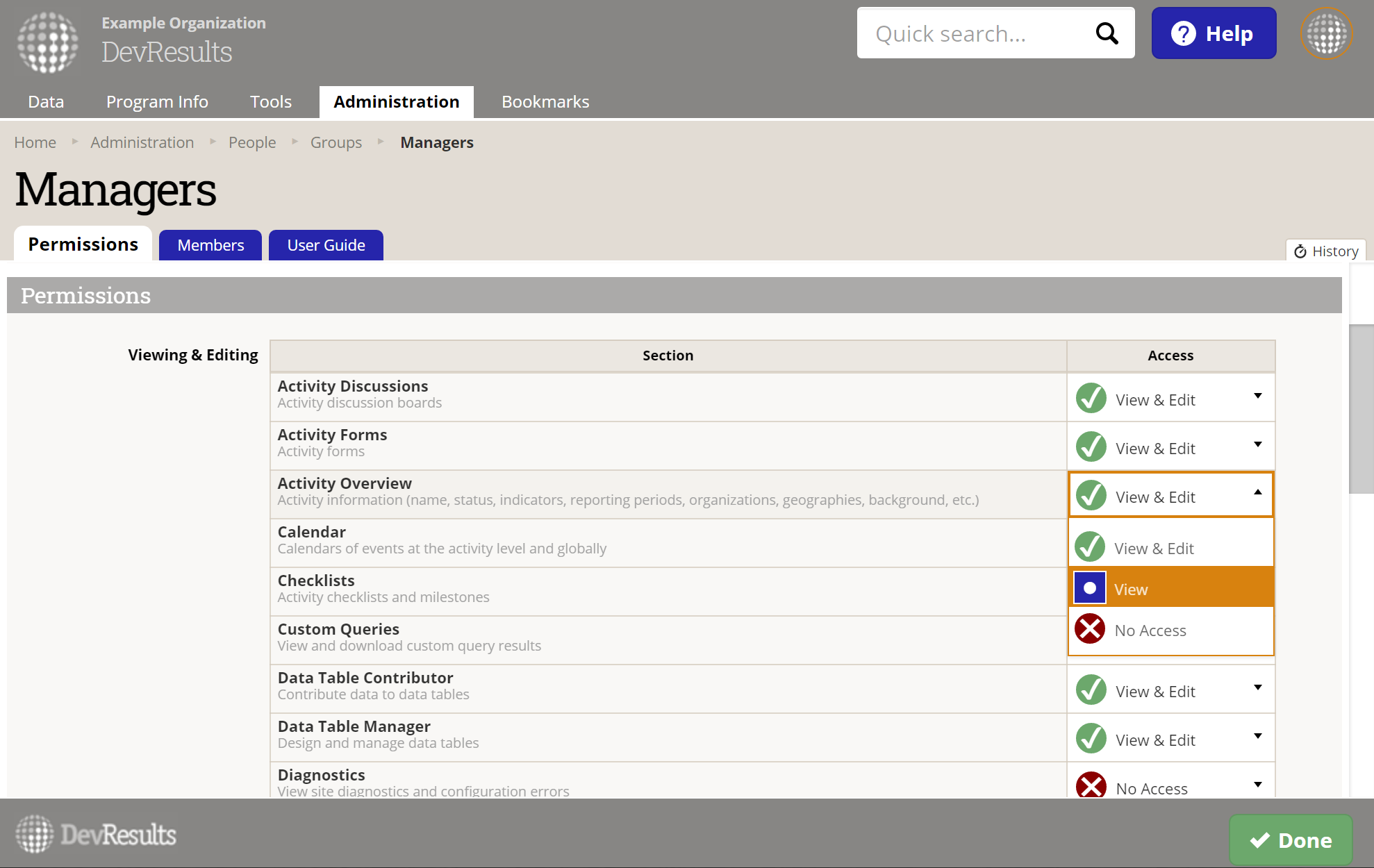
Other Roles
The Other Roles section contains checkboxes for specific actions that a group's users can or cannot do. These are like on-off switches.

Note: If you cannot complete this action, then you do not have permission to edit groups. Please speak to your supervisor.
Didn't answer your question? Please email us at help@devresults.com.