DevResults notifies users about a range of actions in DevResults. Users have choices about what actions trigger notifications, and how those notifications are received.
- Notifications are delivered by email to the address you use to log in. You can select the frequency with which you receive emails by editing your profile. (Changing this setting does not affect password reset emails, which are sent immediately).
- All notifications are also delivered to your DevResults Inbox. Visit your DevResults Inbox by clicking on your user icon in the top right of any page and selecting Inbox.
- Site administrators can configure the settings for what actions trigger notifications, with what frequency, and to what audience.
To configure those settings, go to Administration > Notifications.

Add a new notification type by clicking on the empty bottom row and selecting an option from the dropdown list.

Edit the notification recipient by selecting an option from the dropdown list.
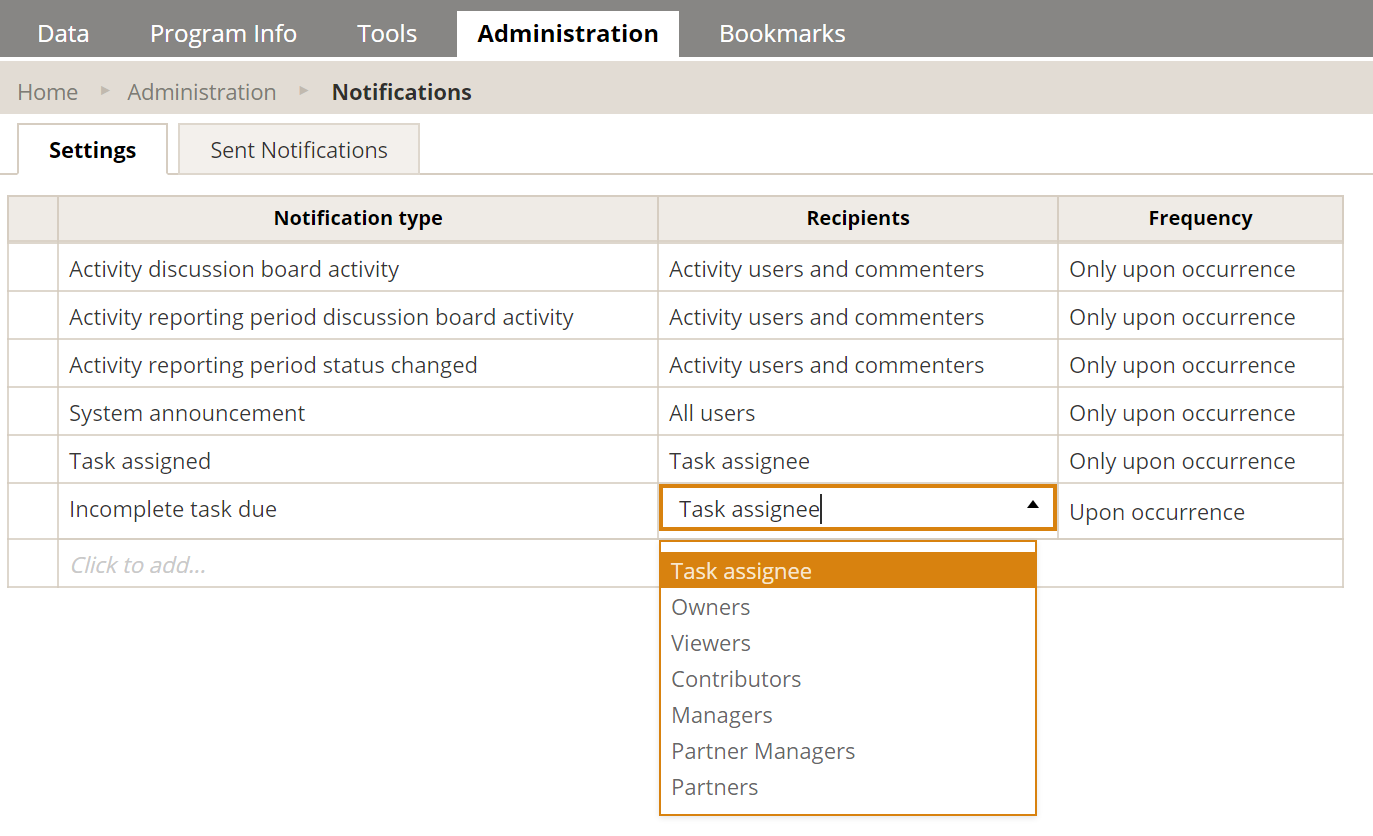
You can adjust the frequency with which notifications are delivered for specific notification types. Click on the pencil symbol to edit the frequency of notifications and add a schedule in the Notification Frequency pop-up.


You can edit the default frequency as needed and then click Save.

The designated audience will be notified by email (depending on their profile settings) and in their DevResults Inbox.
Note: Emails for system announcements will only be sent if the start date for the announcement is in the future at the time the announcement is created. If the start date for the announcement is the current date or a past date, no emails will be sent because emails for those dates have already been sent.
You can view all sent notifications by clicking on the Sent Notification tab. Notifications can be filtered by individual users, groups of users, or by organization. Clicking on an individual notification gives you further details on the message sent, users notified, and other relevant metadata.

If no changes are made to the default system notifications, notifications/emails will be sent when:
- A partner or user submits (or resubmits) data for the project's reporting period by clicking the "Submit all data" button.
- A data approver returns data to the partner/user for edits.
- A data approver approves data.
Designated users include:
- All users assigned to the project in the Staff Roles & Partner Access section on the Project Overview.
- All users assigned as the Primary Contact in the Project Overview.
- Any user that has participated in the Discussion tab for a project or a project's reporting period.
Note: No emails are sent from training sites. This lets you test out these tools without emailing people unintentionally.
Didn't answer your question? Please email us at help@devresults.com.