Most users work with several thousand records in individual data tables. Much like Excel, DevResults allows you to interact with data tables to search for specific records, filter columns for specific information, and sort columns to group certain values together.
Search
To search for specific records in a data table, use the search bar at the top of the page. You can either search in a specific column by specifying the column name and then the value you're looking for (in the format ColumnName:Value), or you can search for the value itself.
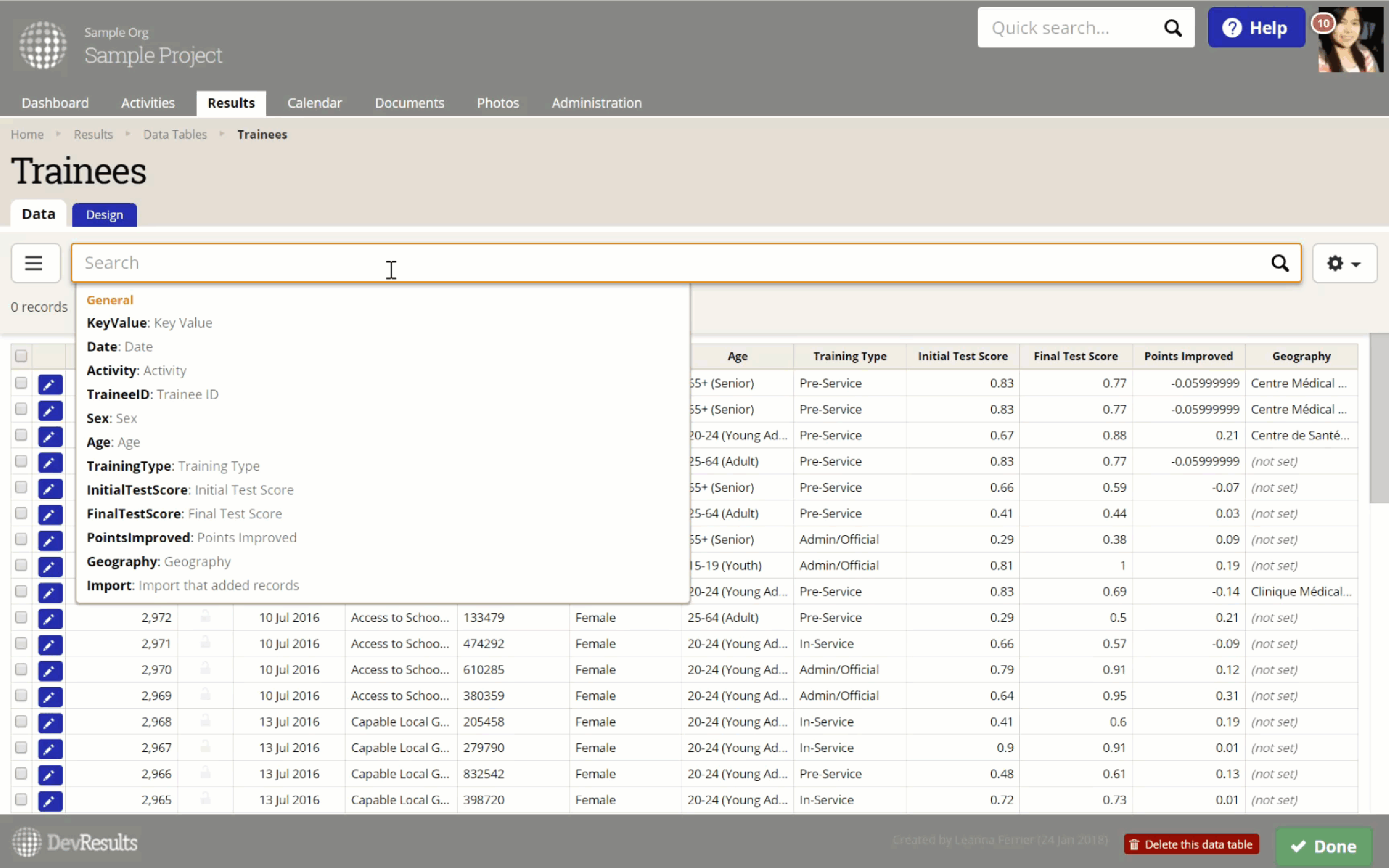
Filter
You can filter your data table using the search bar at the top of the page or use the left hand configuration. You can filter for specific values in columns (for e.g.: to only look at records for male trainees), and for all records in a particular import.
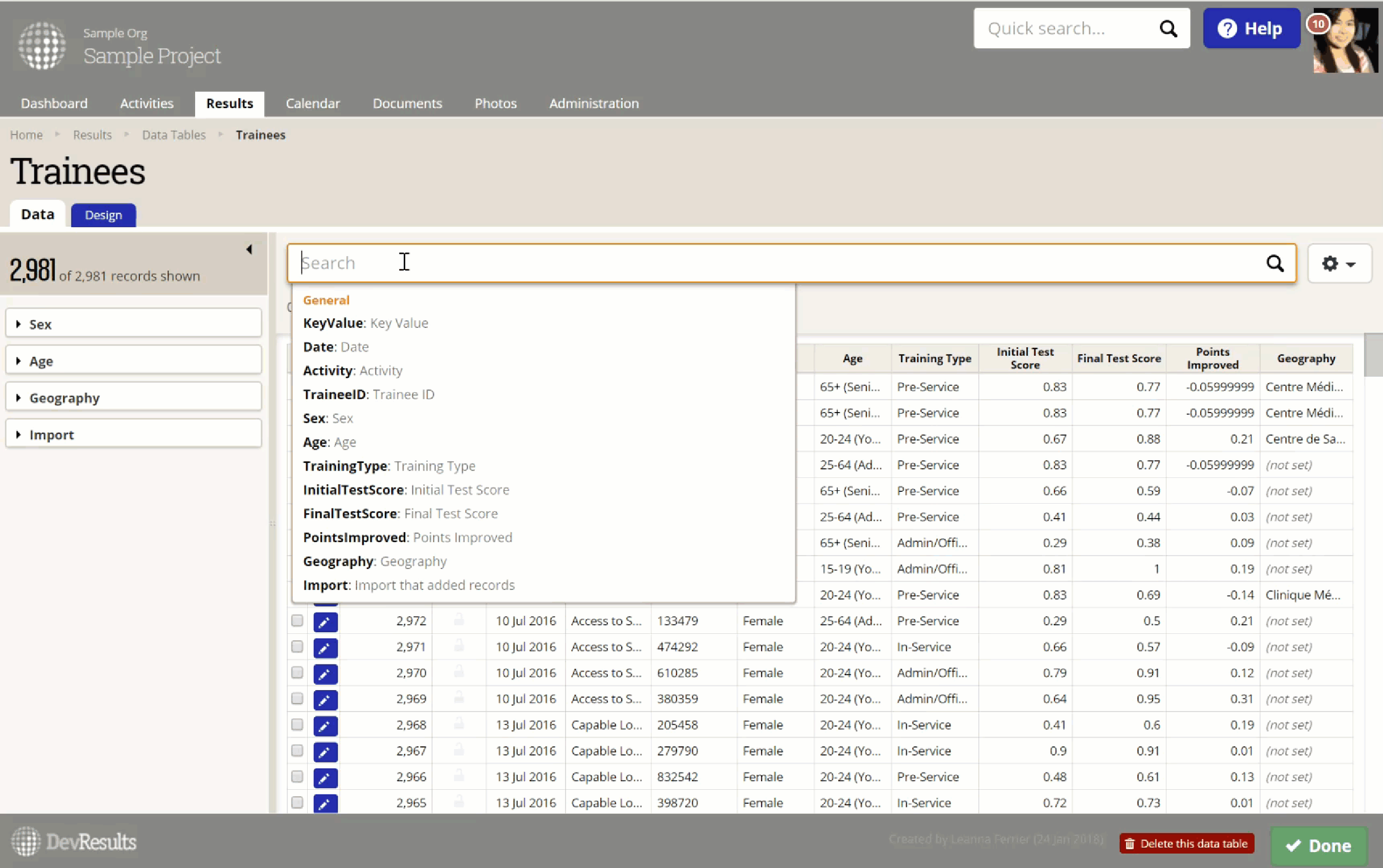
Sort
If you have several thousand records and want to sort columns so you're looking at records with specific projects first, for example, you can do so by clicking on the column heading. This automatically sorts values in that column.
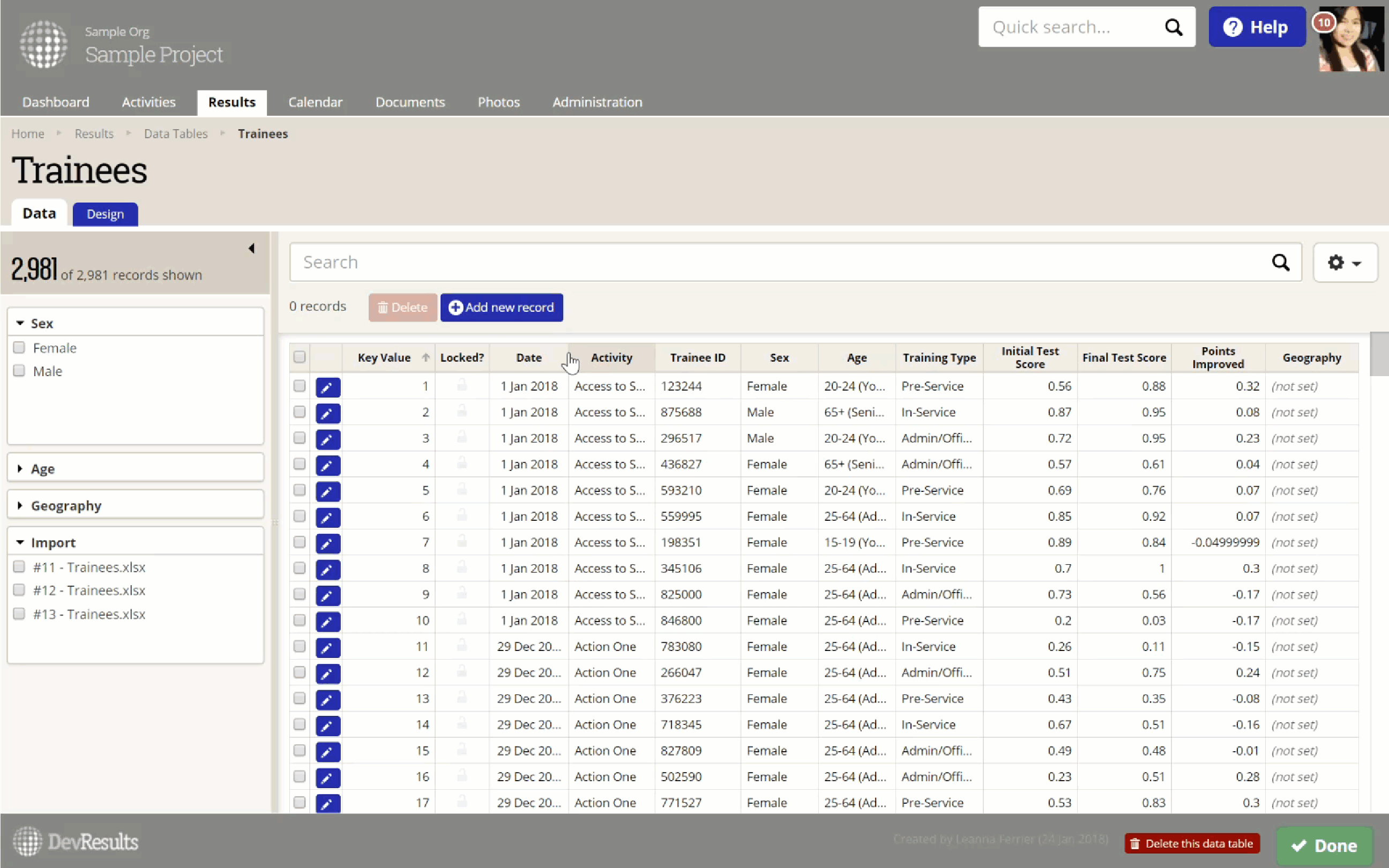
Didn't answer your question? Please email us at help@devresults.com.