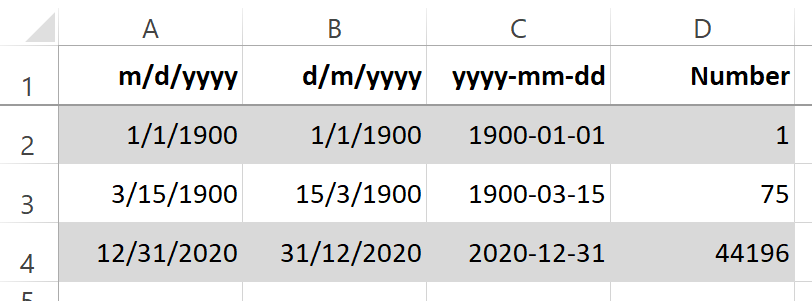Having trouble with dates?
Excel stores dates behind the scenes as the number of days since 1 Jan 1900. For example, 31 Dec 2020 is 44196. DevResults is only capable of reading that number or producing that number. It doesn't matter how your dates are displayed in Excel when you upload information to DevResults (like mm/d/yyyy or dd/mm/yyyy) as long as they're stored as dates and not text.
You can investigate your dates by copying and pasting a date as a number (CTRL+C to copy, then CTRL+SHIFT+V or right click->paste values). If this doesn't change the value to a number, then your dates aren't stored properly. Once you've confirmed that your dates are stored correctly as values, then you can display the number with whatever date format you prefer. (Home ribbon > number section > format cells > choose "date" or "custom").
Didn't answer your question? Please email us at help@devresults.com.