Defining fiscal years will let you create reports that aggregate results by year where the year might start on an arbitrary day, like October 1st. Every reporting cycle is associated with one fiscal year.
Most programs operate with one fiscal year and this gets set up when your site is built. If you have permission to edit program settings, you can add fiscal years or change your fiscal year.
To do so, go to Administration > Program Settings:
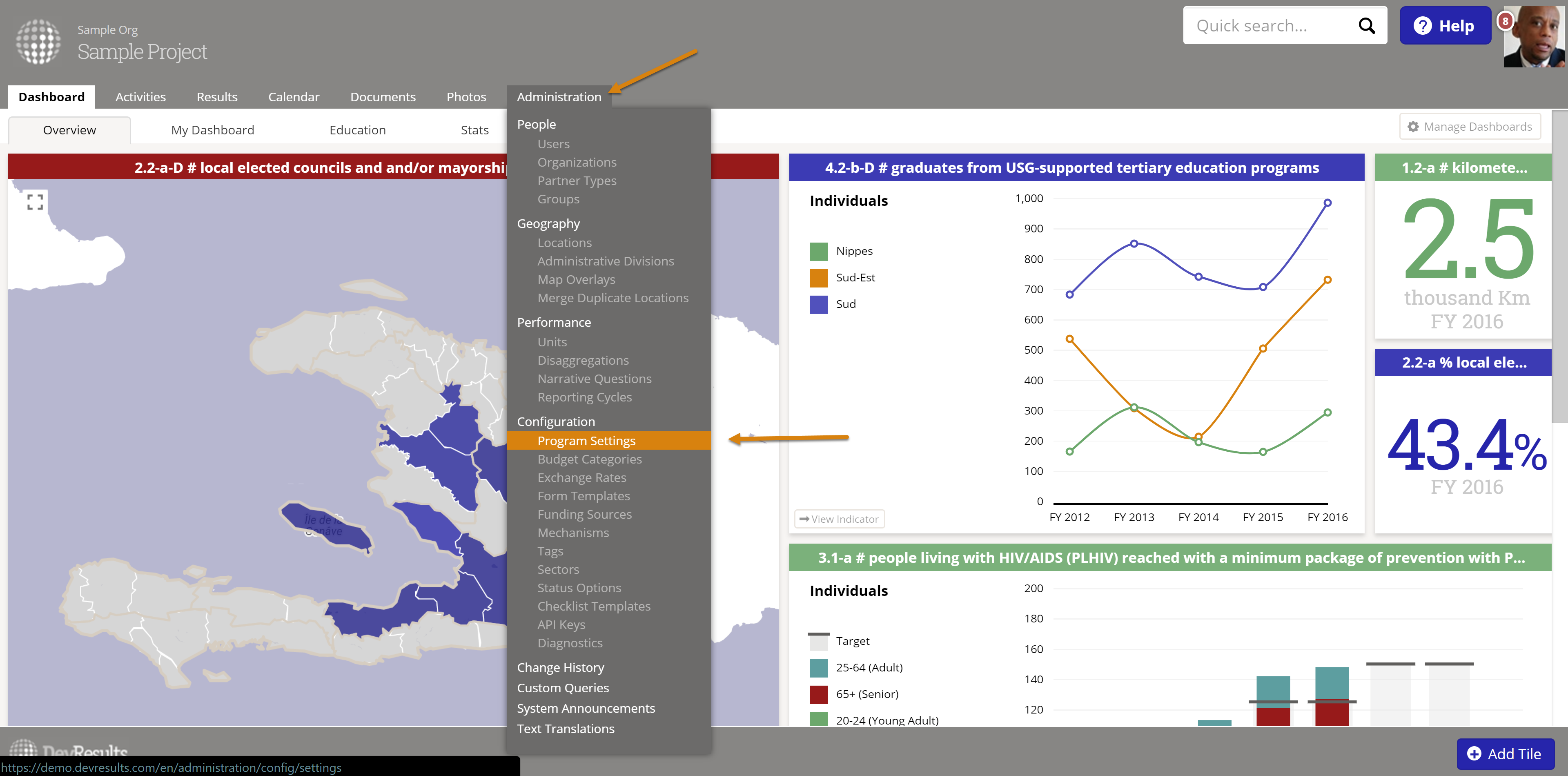
Scroll down to the bottom left of the page. Under Fiscal Years, click (+) Add Fiscal Year in blue.
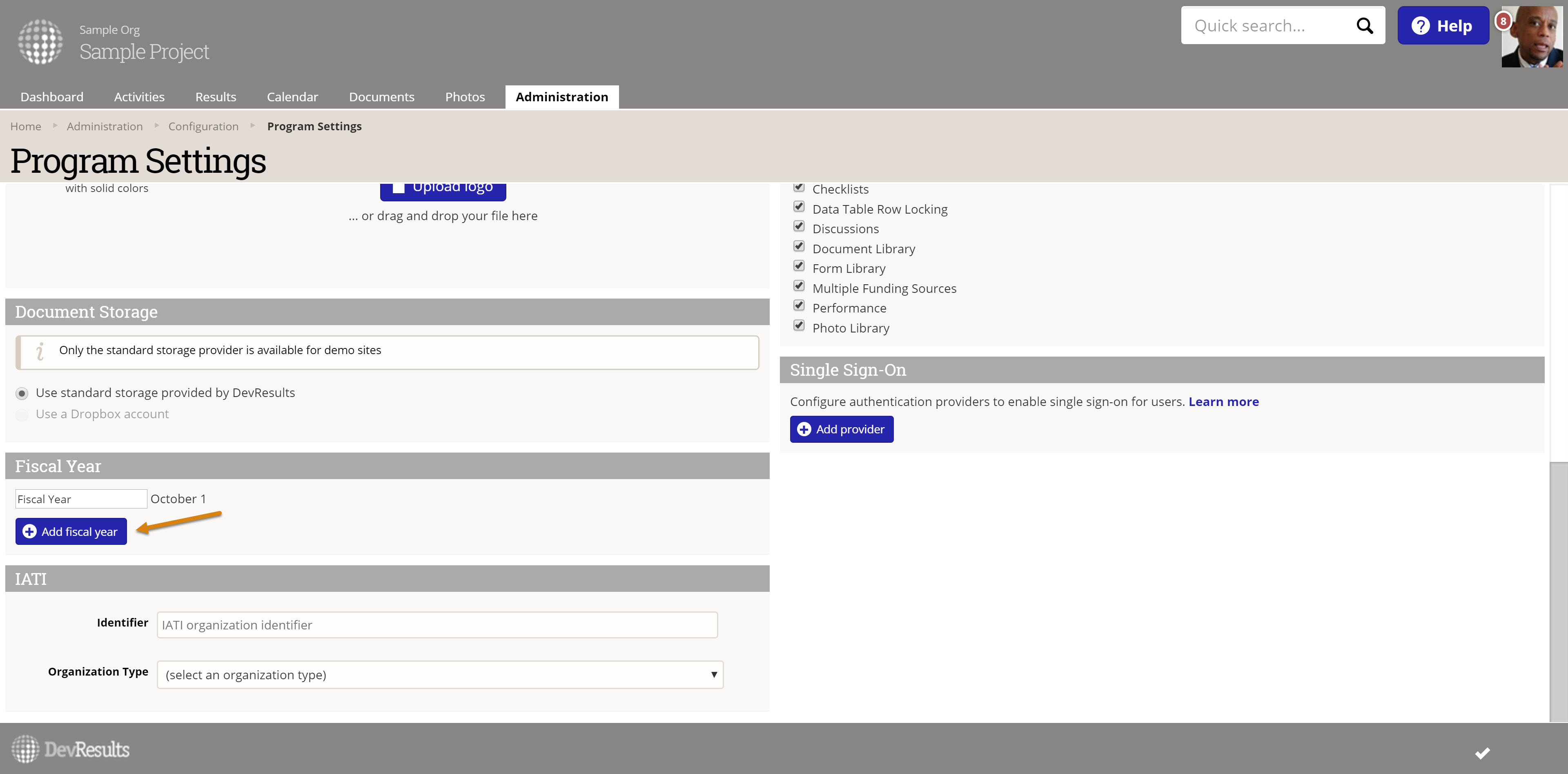
Give it a descriptive name, like "Calendar Year" or "Donor Fiscal Year" and define a start date. Click OK once you've finished editing your fiscal year.
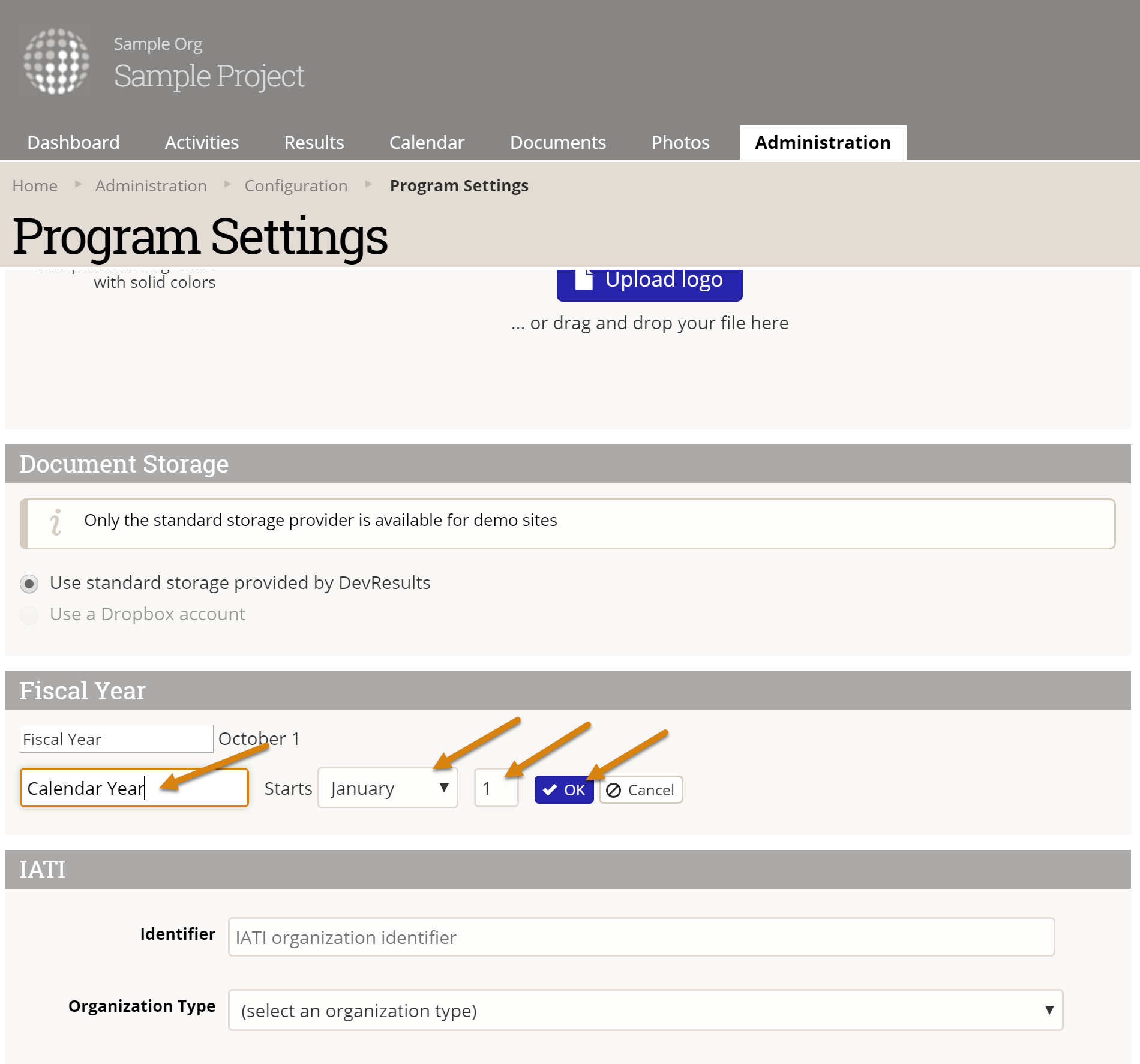
If you need to remove a fiscal year, click "Delete" next to the fiscal year. To change your fiscal year, delete it and add the new one.
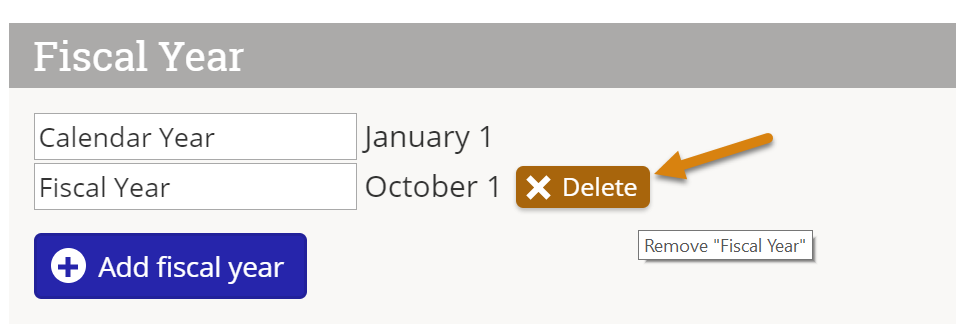
Didn't answer your question? Please email us at help@devresults.com.